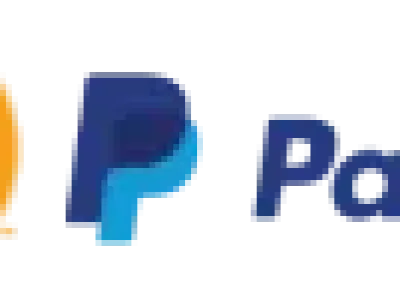1.PERCEPTIBLE
TEXT TO VOICE
The page is able to read the different elements for the visually impaired.
ENLARGING AND REDUCING TEXT
The text can be enlarged or reduced in size to make it easier to read.
READABLE FONTS
You can change the whole page font to a more readable one, mainly this is implemented for dyslexic people as it is a special font for them and allows them to read the whole content much more easily.
GREY OUT CONTENT
You can set all content to be grey, whether it is text, images, icons, etc… as there are some people who may have problems perceiving certain colours.
MOUSE ENLARGEMENT
The size of the mouse can be increased as it can be difficult for people with impaired vision to see the pointer clearly.
INCREASE AND DECREASE TEXT SPACING
Allows letters to be separated or joined together to make the text more readable for the user.
CHANGE CONTRAST
We have three buttons that apply a contrast to the page, each of them applies a different contrast to the page to suit every need as there are people who have trouble viewing certain colours.
RESET BUTTON
For the user’s convenience, this button allows you to remove all the previously added adaptations so that the website has the original design.
VIRTUAL ASSISTANT
Using voice commands we can navigate through the site without using the mouse or keyboard.
VISUAL FOCUS
This is linked to keyboard navigation, basically it tells the user where he/she is located at all times, so a black square appears to show where he/she is located.
IMAGES WITH ALTERNATIVE TEXTS
The images contain an alternative text describing it for the visually impaired. Activated when using text-to-speech conversion.